This week in AI we dive into OpenAI's art and image generator: DALL·E 3, which is now available directly in ChatGPT and Bing Chat.
You can find more DALL·E 3 prompts below:

What is DALL·E 3?
OpenAI is best known for its LLM-enabled chatbot, ChatGPT, and for good reason. The GPT models have already revolutionized countless industries and is seen as the catalyst for this year's emergence of AI. So what is DALL·E 3?
It is the latest iteration of OpenAI's AI image generator which was released earlier this month. As of now, it is available for GPT-Plus and GPT-Enterprise users. DALL-E 3 uses text prompts to create images based on the user's inputs.

What makes DALL·E 3 unique is that more than its predecessors, it adheres to the exact phrasing of the prompt. Other AI image generators tend to ignore or overlook certain words or phrases, but DALL·E 3 will include the entire prompt. DALL·E 3 can also generate images in different proportions as well as generate text within its images.
Thanks to its partnership with Microsoft, OpenAI has also made DALL-E 3 a part of Bing's Creator AI suite.
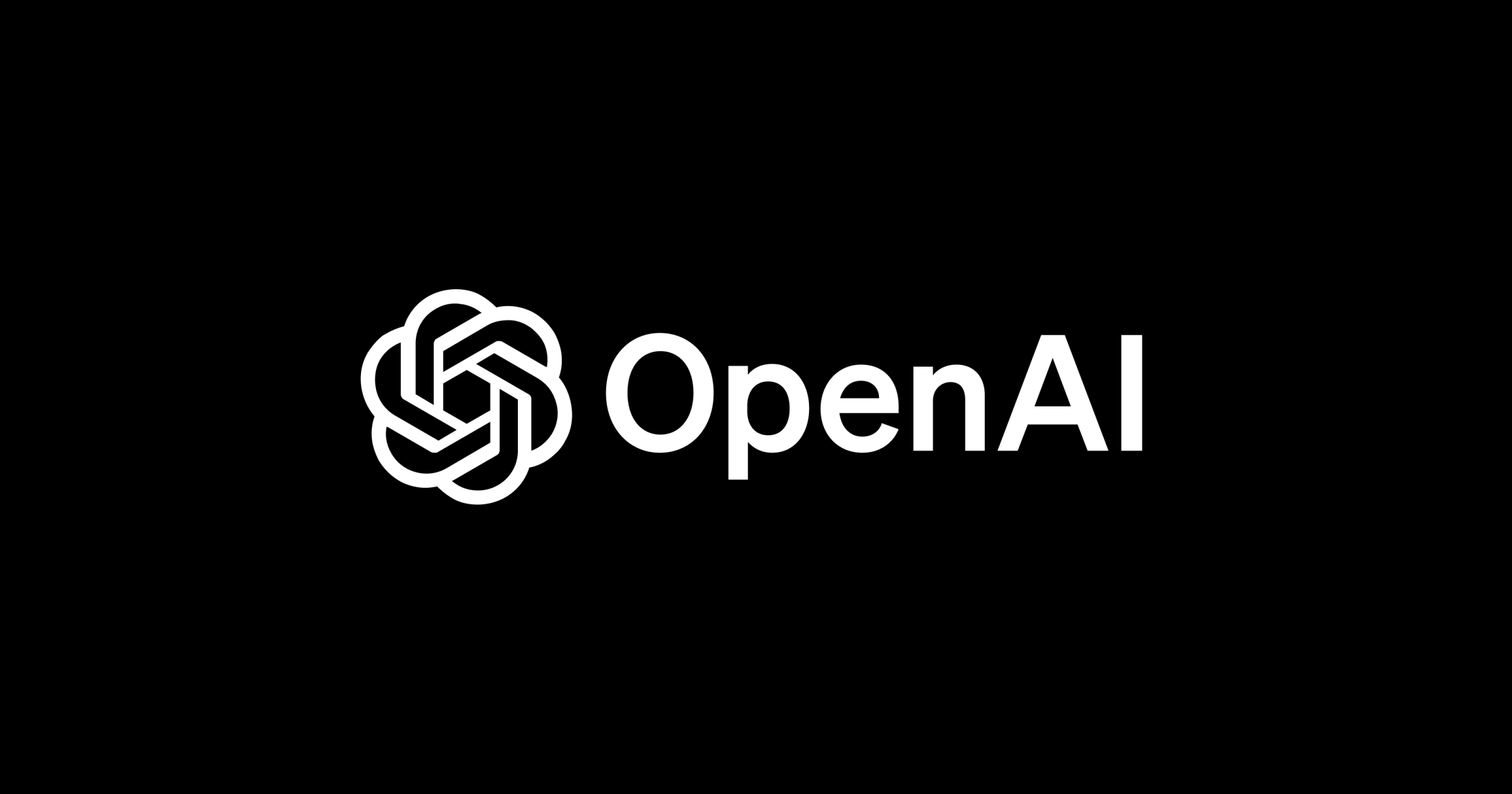
DALL·E 3 Use Cases and Prompts
AI has really provided us with unlimited potential when it comes to creating content. Using DALL-E 3 is no different.
No more surfing the internet for generic, non-licensed images for your blog or website. Now, with the power of GPT, DALL-E 3 can create a unique image that you can use, reuse, and even sell. As the creator, you own the rights to every image you create using DALL-E 3.
So what are some of the more popular use cases for DALL-E 3?
As with most AI, DALL-E 3 isn't perfect, yet. Occasionally you will get some misspelled words or bizarre-looking images. As each iteration of DALL-E continues to improve on image generation, those wrinkles should eventually be smoothed out.
Creating a Logo with DALL·E 3
Choosing the right logo for your business or site is an important decision to make. It is the core pillar of your personal branding and will remain a part of your business forever.
Hiring someone to create a logo can be expensive, especially if they don't get it right the first time. Well, now you can simply enter a prompt into DALL-E 3 that specifies what type of logo you are looking for. For example, it can be as simple as:
Can you create a logo for an AI company called MLQ.ai?
After you input the initial prompt, you can see they use ChatGPT to augment it into the following prompt:
Illustration of an innovative logo for MLQ.ai. The design should interweave symbols of neural networks, quantum circuits, and financial charts. The primary colors should be a blend of teal and platinum, giving it a futuristic feel.

Definitely won't be using that one, but still interesting.
Digital Advertising
Have an idea for marketing one of your products or services? Instead of hiring a graphic designer to produce art for a poster or digital ad, you can use DALL-E 3 instead! For new businesses, especially digital ones, ad spending can be a high cost when you first start.
Having said that, advertising is the best way to spread the word about your business. If you have DALL-E 3, you can enter a prompt that requests an advertisement for your particular product or service.
Try something like this: "Can you design an advertisement poster for my mobile bicycle repair business called Rain City Chains?"
This turns into the prompt:
Photo advertisement poster for Rain City Chains mobile bicycle repair business. The scene displays a cityscape during a gentle rain, with a technician of Hispanic descent attentively repairing a bicycle in the foreground.

You can see some of the words are gibberish, but with a little editing within ChatGPT that can usually be resolved.
Graphic Design
Graphic design has never been easier than with DALL-E 3. If you are a content creator you can use the platform to make anything from a blog post thumbnail to a book cover to designing an entire website, DALL-E 3 can be used for anything you can think of.
Do you need an infographic about a certain topic? DALL-E 3 can do that. Here's an example of a book cover a book cover we designed about the history of Bitcoin using the prompt:
Can you design a book cover for a book called The History of Bitcoin?
Which ChatGPT turns into...
Illustration of a futuristic book cover for 'The History of Bitcoin'. The design should depict a cybernetic city skyline with holographic projections of Bitcoin symbols. Neon lights and high-tech elements should dominate the scene, emphasizing Bitcoin's role in a technologically advanced future. The title 'The History of Bitcoin' should appear in a sleek, modern font.

Not bad at all.
Abstract Images
This is probably one of the use cases you've seen the most to showcase the power of AI image generation. Creating fantastic, abstract images of scenery that nobody has ever seen before. These make for great backgrounds or thumbnails or post images for blog posts.
The sky is the limit for abstract image creation so use your imagination and get creative. Here's an abstract image we created using the prompt:
"Can you design an abstract image of jellyfish in outer space?
Which turns into:
Illustration of an abstract concept where luminescent jellyfish float gracefully in outer space. The backdrop showcases a vast expanse of stars, nebulas, and distant galaxies, while the jellyfish emit radiant colors, blending the boundaries between aquatic and cosmic.

How to Use DALL-E 3
As you can probably tell, DALL-E 3 provides endless potential for generating never-before-seen images. You might have noticed that some of the images had some minor spelling mistakes or words that look like gibberish.
Not to worry! After creating your AI-generated image, you can edit them directly with DALL-E 3 as well.
There are two primary ways to use DALL-E 3 right now: the first is in ChatGPT Plus. The advantage is that DALL-E 3 integrates directly with ChatGPT, allowing you to use prompt engineering to really shape your results.
The other method is to use it in the Bing AI Image Creator app which is compatible with most major web browsers. All you need to do is sign in with a Microsoft account and you will have access to DALL-E 3 through the AI Image Creator.
Summary: DALLE-3 Use Cases
- 🤖 DALL-E 3 is the latest development in OpenAI's LLM-enabled chatbot, ChatGPT and has the ability to create images based on user text prompt.
- 🖼️ DALL-E 3's unique feature allows it to interpret the exact phrasing of the prompt and include each detail in the generated images.
- 🔄 Users can use, reuse, and even sell the unique images produced by DALL-E 3 as they will hold the rights to each image they create.
- 🗺️ Being a part of Bing's Creator AI suite due to a partnership with Microsoft, DALL-E 3 has a wider reach.
- 🐞 While the AI still experiences occasional errors with misspelt words or strange images, these are expected to improve with each iteration.
- 📀 DALL-E can be used to create logos, digital advertising, graphic design, abstract images, and much more.
- 🔄 DALL-E 3 can be accessed via ChatGPT Plus or through the Bing AI Image Creator app after signing in with a Microsoft account.






