In this video tutorial, we'll walk through how to use LangChain and OpenAI to create a CSV assistant that allows you to chat with and visualize data with natural language.
To do so, we'll use LangChain's CSV agent, OpenAI's function calling capability, and Streamlit for the frontend.
This agent calls the Pandas DataFrame agent under the hood, which in turn calls the Python agent, which executes LLM generated Python code.
This is the video companion to this article and includes all the code and a walkthrough of how to implement it.
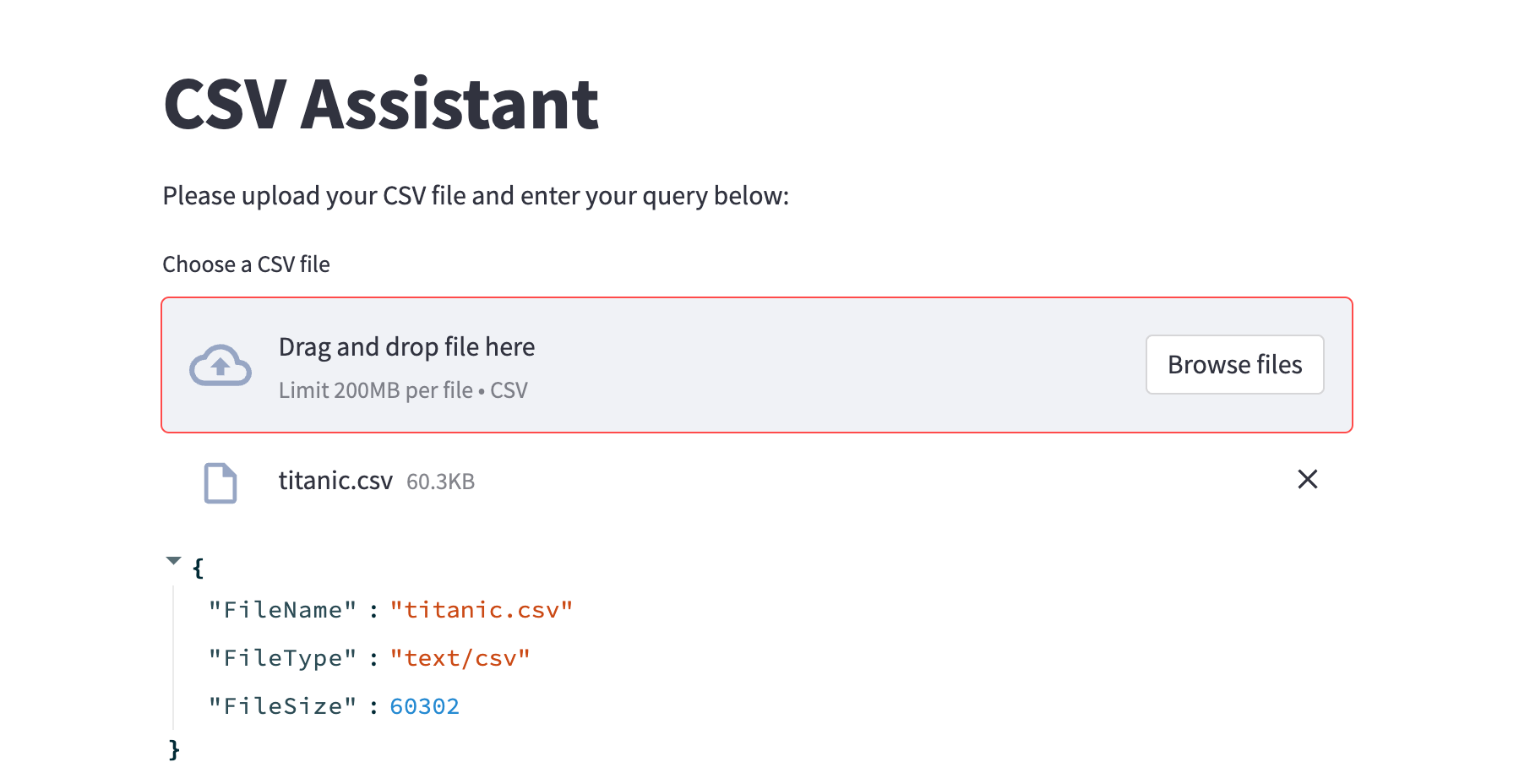
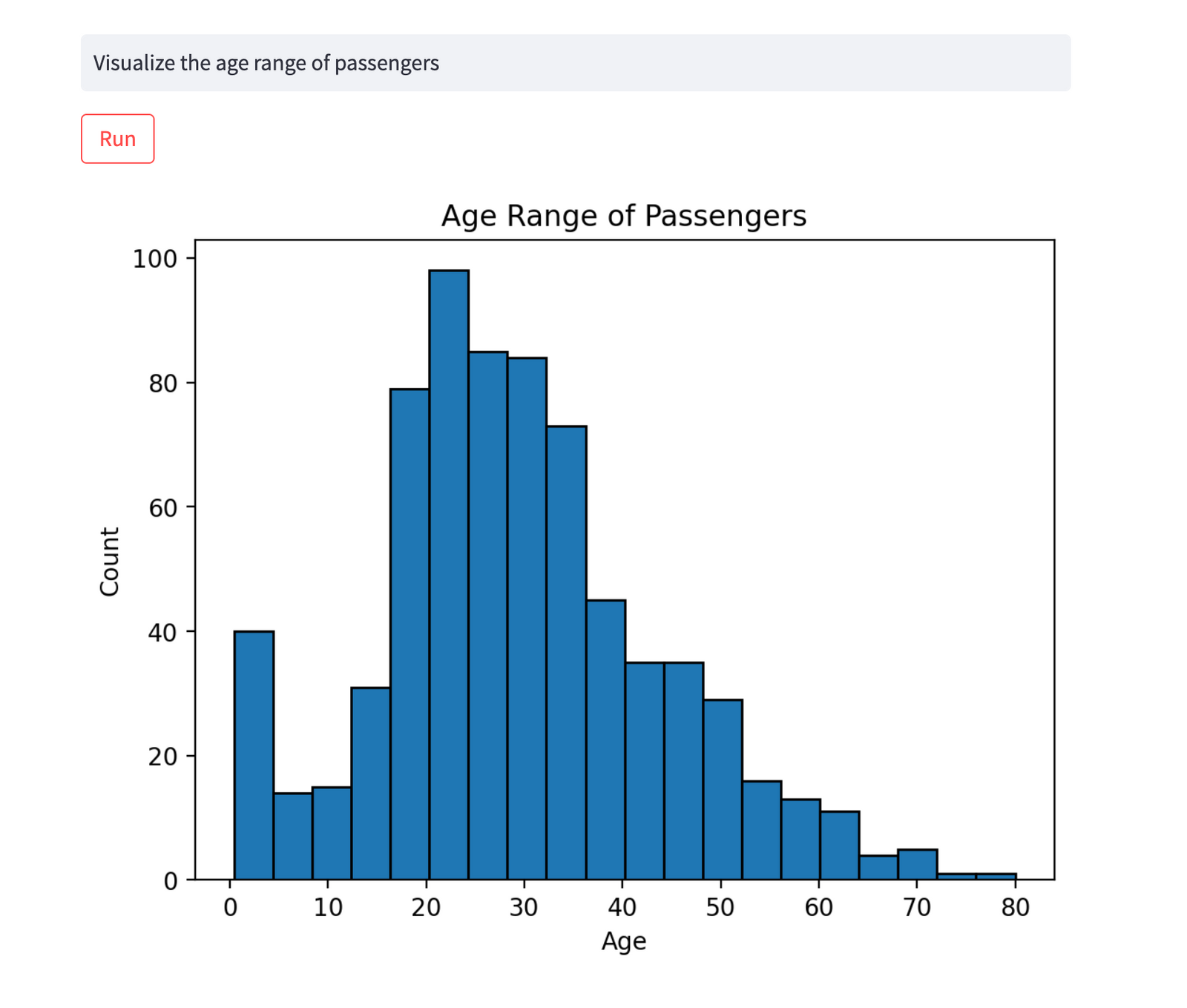
This content is only available to subscribers
Subscribe now and have access to all our stories, enjoy exclusive content and stay up to date with constant updates.
Sign up nowAlready have an account? Sign in






